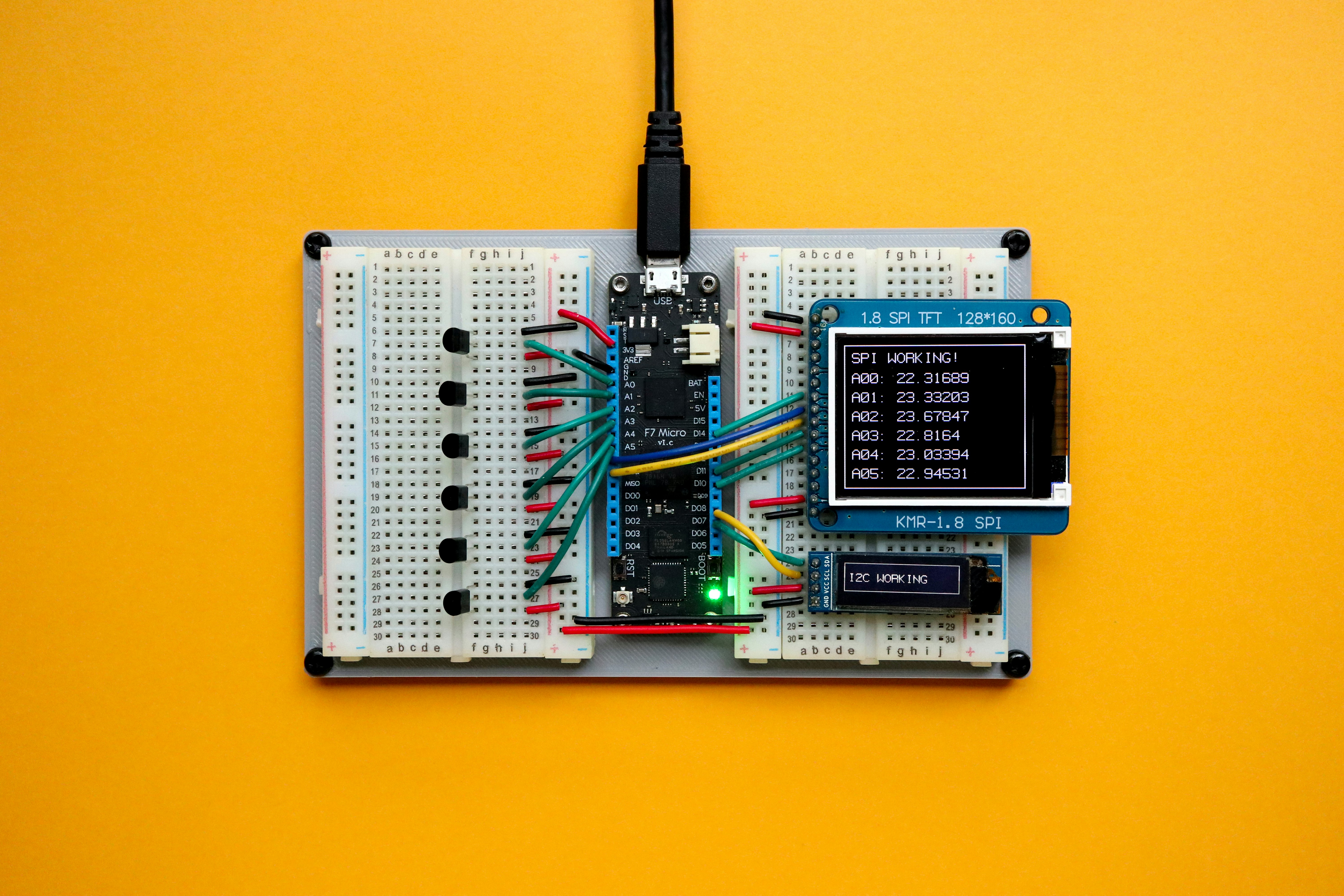Estimated reading time: 3 minutes, 20 seconds
The Windows XP era is ending
A lot has changed in the past decade since Microsoft Corp. launched Windows XP and Office 2003. Hardware is less expensive, devices are smaller, operating systems are faster and mobile phones are smarter than ever. In addition, the way we work has changed -- we're more mobile and more social in the workplace today than ever before. However, despite all of these advances, according to Stat Counter( http://gs.statcounter.com/#os-ww-monthly-201302-201401-bar ), nearly 21 percent of computers worldwide are still using Windows XP.
There's never been a better time for small businesses to upgrade their technologies( http://www.microsoft.com/business/en-sg/Pages/xp-eos.aspx ) to Windows 8.1 and Office 365. That's because, as of April 8, 2014, Microsoft will no longer provide security updates for Windows XP and Office 2003, and businesses will no longer be able to receive technical support from the company.
Of course, technology isn't the only thing that's changed in the past decade. A lot has also changed in terms of what customers and employees have come to expect from small businesses. According to a recent Microsoft survey of more than 1,400 consumers, one way customers evaluate a business is by the technology it uses. In fact, nearly two-thirds said that a small business is outdated if its operating system or desktop computers are five to 10 years old.
While giving customers and employees what they want is reason enough for most companies to upgrade their systems, those are just a few of the benefits that small businesses receive when they update to the latest technologies.
"Small businesses are worried about growing their business. Modern technologies like Windows 8.1 and Office 365 give small businesses the ability to work smarter, grow their customer base quicker and be more profitable," said Thomas Hansen, vice president of Worldwide Small and Medium Business at Microsoft. "Today, technology enables small businesses to compete successfully with larger competitors. In fact, a recent study by the Boston Consulting Group shows that tech-savvy small businesses created new jobs two times faster and grew revenues 15 percent faster than those using less up-to-date technology."
What does "ending support" mean for businesses?
Ending support doesn't mean that, as April 8, 2014, Windows XP and Office 2003 will suddenly stop working. However, there will be no more security updates or technical support for Windows XP, which may lead to serious problems, including the following:
Higher costs and lower productivity. Reducing operating costs and improving employee productivity are among the top business priorities of small businesses. So it's not surprising that 47 percent of small businesses said that lack of budget is a big reason they don't replace older PCs, despite frequent issues and lost productivity (Techaisle, 2013). However, replacing older PCs and getting current on Windows and Office will likely cost less in the long run. According to the same report, small businesses are spending an average of $427 on repairs for PCs that are four years or older, not to mention hours of lost productivity while troubleshooting issues.
Exposure to security and compliance risks. Security is, of course, a huge concern for all businesses. Unsupported and unpatched computers are vulnerable to security risks. In fact, a recent report by Microsoft's Trustworthy Computing team showed that Windows XP is five times more susceptible to viruses and attacks than Windows 8.1.
Lack of new apps. After April 8, 2014, app developers and independent solution vendors that build solutions for Windows XP won't issue any updates for existing apps, and they won't build new solutions either. In other words, whatever solutions are on your current Windows XP, that's essentially it in terms of new features or other advancements. Your PCs won't evolve with changing customer, market and competitive demands.
Getting current on Windows and Office
To best serve customers, and continue to compete and grow, small businesses need to do everything they can to take advantage of all that modern technology has to offer. For more information and resources, visit the XP end of support page( http://www.microsoft.com/business/en-sg/Pages/xp-eos.aspx ).
Latest from News
- 29% of Companies See Improved Accuracy with Accounts Payable Automation
- Discover the Secret to Small Business Success This Holiday Season!
- Discover the Top Tech for Working From Home in 2023/2024
- Is Your Business' Tech Stack Holding You Back? Here's How to Tell
- Big Tech Sponsors Biden Admin's Small Business Week
Most Read
-

-
Feb 08 2012
-
Written by SBN Editors
-
-

-
Sep 08 2011
-
Written by Editor
-
-

-
Jun 18 2013
-
Written by News
-
-

-
Nov 14 2012
-
Written by SBN Editors
-