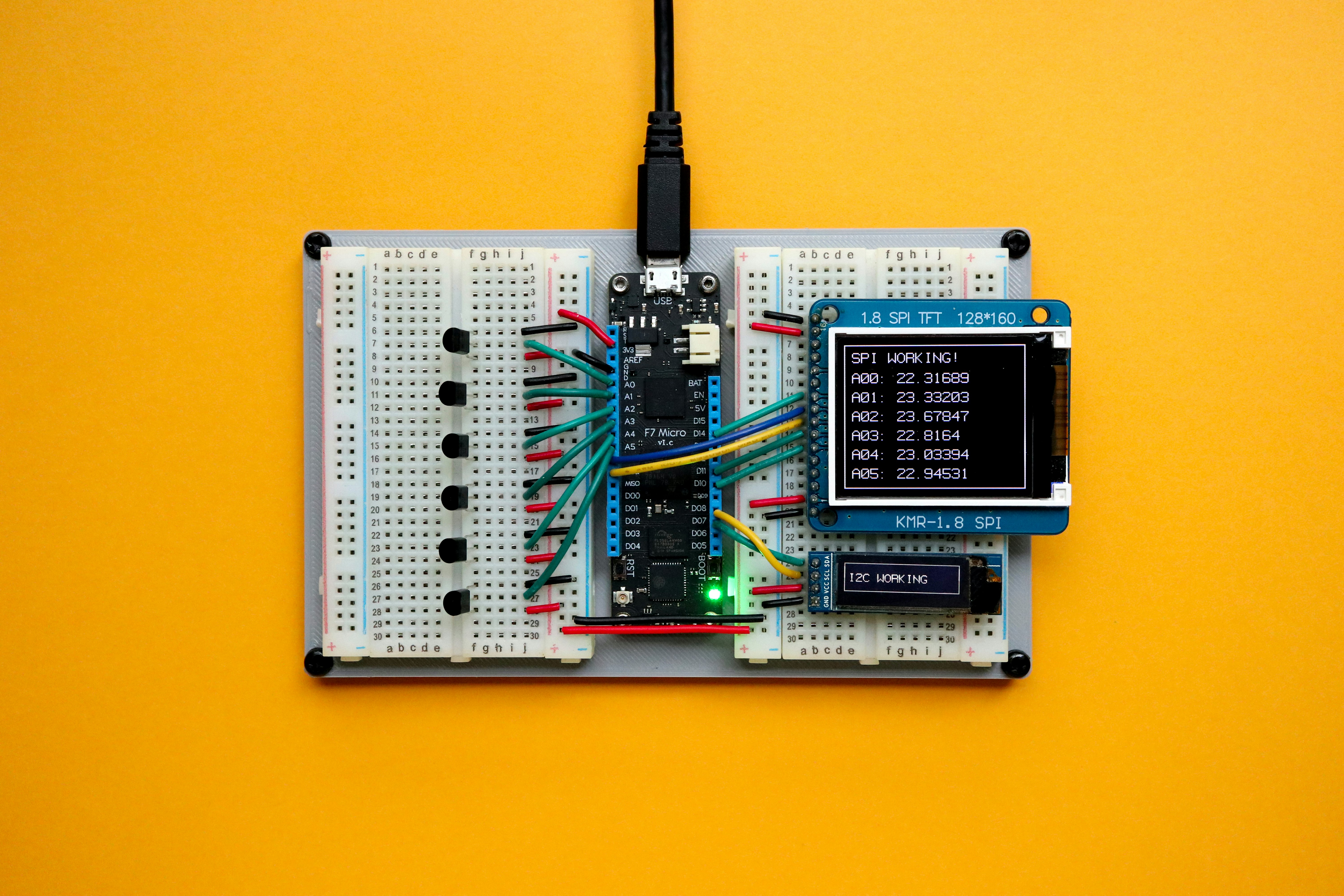Know Your Weak Spots
Businesses should always conduct an audit identifying areas susceptible to cyber attacks, like:
- Outdated computers and devices with unpatched software
- Poor password habits among employees
- Lack of encryption on sensitive data
- Minimal firewall protections
- Limited employee cybersecurity training
Understanding vulnerabilities is the first step toward addressing them with the budget you have.
Install Updates Automatically
One of the easiest and most effective things you can do is set your computers and devices to automatically install major software updates. This patches security flaws when fixes are released, preventing criminals from exploiting known weaknesses.
Enable automatic updates on:
- Operating systems
- Web browsers
- Productivity software
- Firmware on routers and Wi-Fi access points
- Other network-connected gear
Staying up-to-date foils common cyberattack vectors with no dedicated resources.
Lock Down Passwords
Small businesses should also enforce strong password policies across their systems, including:
- Minimum 12 characters
- Mix of uppercase, lowercase, numbers, and symbols
- No repetition or sequences
- No dictionary words or personal info
Also, change defaults on all web-facing services and Wi-Fi networks. Require frequent password changes as well. Complex, unique codes significantly hike the difficulty of correctly guessing login credentials.
Encrypt Sensitive Data
Encryption of sensitive information is crucial in ensuring that data that falls into the wrong hands is not accessed. Therefore, encrypt sensitive information, especially customer data like names, emails, addresses and financial details wherever it resides. With encryption, you scramble data using sophisticated algorithms such that only authorized parties can read the content and uncerstand. Free and low-cost encryption tools are readily available, like:
- 7-Zip (file encryption)
- VeraCrypt (disk encryption)
- Gpg4win (email encryption)
Set up protocols enforcing encryption across laptops, servers, cloud services, backups, mobile devices, and email to protect proprietary information.
Limit Access with Firewalls
Firewalls are crucial in securing a network because they monitor network traffic and block suspicious transmissions. While premium corporate firewalls can cost a fortune, you have plenty of budget-friendly options:
- Built-in Windows firewalls
- Third-party antivirus suites
- Router-based firewalls that you enable and configure yourself
- Hosted services like Cloudflare that provide firewall capabilities
Use what you already own then supplement gaps as needed without overspending. The goal is blocking malware and limiting unauthorized connectivity sources.
Foster a Security-First Culture
For any business regardless of the size, a team represents one of the biggest security risks. People might fall for phishing scams, keep unencrypted files on unauthorized apps or lose devices housing sensitive data. Combat these common employee missteps through trainings on:
- Recognizing social engineering red flags
- Developing strong passwords
- Securing devices when working remotely
- Identifying and reporting risks
Free online cybersecurity courses, newsletters, support docs and more can empower workers to bolster defenses every day. Motivate your staff to complete training and share learnings to shape a security-conscious culture.
The Bottom Line
Holistic cybersecurity demands a multi-layer strategy spanning vulnerability assessments, patch management, access controls, encryption and education. Thankfully, the most vital elements - key software updates, firewalls, complex passwords and general staff awareness - cost little to nothing to implement. Use free resources coupled with baked-in protections to cover the security basics. Building sound foundations keeps your budget lean while creating major obstacles for would-be attackers.