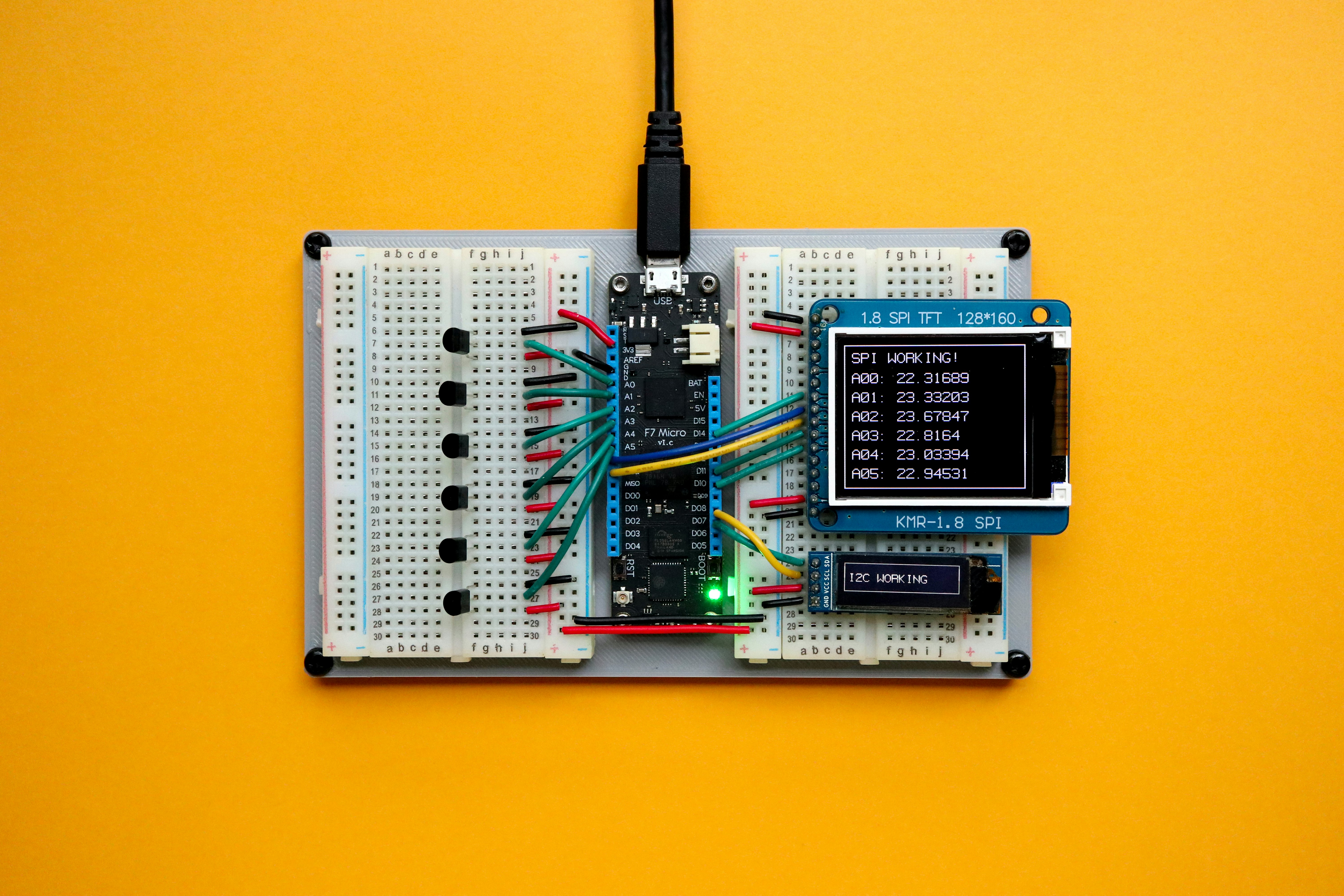In this blog post, we will look deeper into the importance of cybersecurity for small businesses and provide practical tips on safeguarding your valuable information. From implementing strong access controls to regularly updating software, these proactive measures will help you stay one step ahead of cybercriminals and ensure the long-term success of your business.
I. Introduction
Importance of cybersecurity for small businesses
With the increasing reliance on technology by businesses of any size, cybersecurity has become highly important. Small businesses, particularly, are often targeted by cybercriminals because they lack robust security measures compared to larger organizations. A security breach deals a big blow to a business, including leading to financial losses, damaged reputation, and can result in legal implications. Therefore, small businesses must prioritize cybersecurity to protect their digital assets, sensitive customer information, and intellectual property. They should invest in cybersecurity measures for long-term success and sustainability of the business. Implementing proactive security measures and staying informed about the latest threats can significantly reduce the risk of cyberattacks and safeguard valuable digital assets.
II. Common Cybersecurity Threats
Overview of common cyber threats faced by small businesses
Small businesses are increasingly becoming targets of cyber criminals and face imminent cyber threats. The most common types of cyber threats faced by small businesses include:
- Phishing attacks: These include fraudulent emails, messages, or websites designed to trick employees into revealing sensitive information about themselves or their business or downloading malware.
- Ransomware: This is malware that encrypts the files on a user's computer and demands a ransom payment to release the files.
- Malware: Malicious software can infect a small business's computer system and cause damage, data breaches, or theft of sensitive information.
- Password attacks: Weak passwords or password reuse makes it easier for cybercriminals to gain unauthorized access to a small business's systems or accounts.
- Insider threats: Employees with access to sensitive information can deliberately or accidentally compromise data security.
- DDoS attacks: Distributed Denial of Service (DDoS) attacks overwhelm a small business's system by flooding it with traffic, causing website downtime and loss of revenue.
Small businesses should implement strong cybersecurity measures such as firewall protection, regular software updates, data encryption, and employee awareness training to protect against the threats above. Additionally, regular backups and secure password management tools can help to mitigate the impact of an attack.
III. Creating a Strong Cybersecurity Strategy
Assessing your current cybersecurity measures
Assessing your current cybersecurity measures is a crucial step in protecting your small business from potential cyber threats. Some of the key areas to consider when evaluating your current cybersecurity practices include:
- Network Security: As a small business owner, you must review your firewall settings regularly, ensuring they are properly configured to block unauthorized access. Check if your Wi-Fi network is password protected and any guest networks have been secured.
- Data Encryption: Check if your sensitive data is being properly encrypted, both when it is stored and when it is transmitted over networks.
- Software Updates: Determine if your operating systems, applications, and security software are up to date with the latest patches and security updates. Consider updating your software regularly because outdated software can leave your systems vulnerable to attacks.
- Access Control: Review the user accounts and permissions within your systems and ensure that each employee has appropriate access rights. Implement strong password policies and consider two-factor authentication for an extra layer of security.
- Backup and Recovery: Assess the effectiveness of your backup and recovery procedures. Ensure that your data is regularly backed up and stored in a secure location, separate from your primary systems.
- Incident Response Plan: Evaluate if you have an incident response plan to respond to security incidents effectively. This plan should include procedures for containing and mitigating breaches, as well as guidelines for communicating with stakeholders.
Implementing strong password policies
Strong password policies are important for small businesses as they seek to enhance their cybersecurity measures. Here are some key strategies you should consider:
- Use complex passwords: You should encourage the creation of strong passwords by employees. The passwords should include uppercase and lowercase letters, numbers, and special characters. Avoid common phrases or personal information.
- Password length and complexity: Set a minimum password length requirement and enforce complex passwords that mix upper case and lower case letters and alphanumeric characters. Use password managers to generate and store strong passwords securely.
- Regular password updates: Encourage employees to change their passwords every few months. Implement systems that prompt users to update their passwords regularly.
- Multi-factor authentication (MFA): Implement MFA where users must provide additional verification steps, such as a verification code sent to their mobile device, along with their password.
- Password sharing and storage policies: Discourage sharing of passwords among employees and implement secure password storage solutions, such as encryption or password managers.
- Regular password audits: Conduct regular audits to identify weak passwords and enforce necessary changes.
Implementing strong password policies can significantly reduce the risk of unauthorized access and enhance the overall cybersecurity posture of small businesses.
Employee training and awareness
Employee training and awareness are crucial cybersecurity components for any business. Therefore, it is important to educate employees about the potential risks and best practices to protect against cyber threats. Here are some key considerations:
- Phishing Awareness: Small business owners should train their employees on how to identify and avoid phishing emails considering this is a common way for cybercriminals to gain unauthorized access to systems or sensitive information.
- Password Security: Business owners should emphasize the importance of strong passwords. They should teach employees how to create unique and complex passwords for each online account.
- Social Engineering: Educate employees about social engineering tactics, like impersonation or manipulation, and remind them to be cautious when providing sensitive information.
- Safe Internet Practices: Instruct employees to avoid clicking on unfamiliar links, downloading files from unknown sources, or visiting potentially malicious websites.
- Device Security: Teach employees the importance of updating their devices with the latest security patches and ensuring they use secure Wi-Fi networks when working remotely.
Providing comprehensive training and raising awareness about cybersecurity risks empowers employees to be the first line of defence against cyber threats and help protect their digital assets.
Key Takeaways and Next Steps:
- Stay Updated: Keep abreast of the latest cybersecurity trends, threats, and best practices by following industry publications, attending webinars, and participating in relevant forums.
- Implement a Cybersecurity Policy: Develop a comprehensive cybersecurity policy that outlines guidelines for data handling, access controls, password management, and incident response. Ensure all employees are aware of and trained on these policies.
- Regularly Update Software and Systems: Keep all software and systems up to date with the latest security patches and updates. Enable automatic updates where possible to minimize the risk of vulnerabilities.
- Backup Data Regularly: Back up all critical data in secure off-site locations. Test the restoration process to ensure data can be recovered in the event of a breach or data loss.
- Secure All Endpoints: Implement robust antivirus and antimalware solutions on all devices, including computers, laptops, mobile phones, and IoT devices. Regularly scan for threats and update security software.
- Train Employees: Conduct regular cybersecurity training sessions for employees to educate them about common attack vectors, phishing emails, social engineering techniques, and safe online practices.
- Partner with a Managed Security Service Provider (MSSP): Consider outsourcing your cybersecurity needs to an MSSP. They can provide 24/7 monitoring, threat detection and response, and advanced security solutions.
- Regularly Conduct Risk Assessments: Perform cybersecurity risk assessments to identify vulnerabilities, prioritize security measures, and ensure compliance with industry regulations.
Implementing the above key steps and continuously enhancing your cybersecurity measures can protect your small business's digital assets and minimize the risk of cyberattacks.