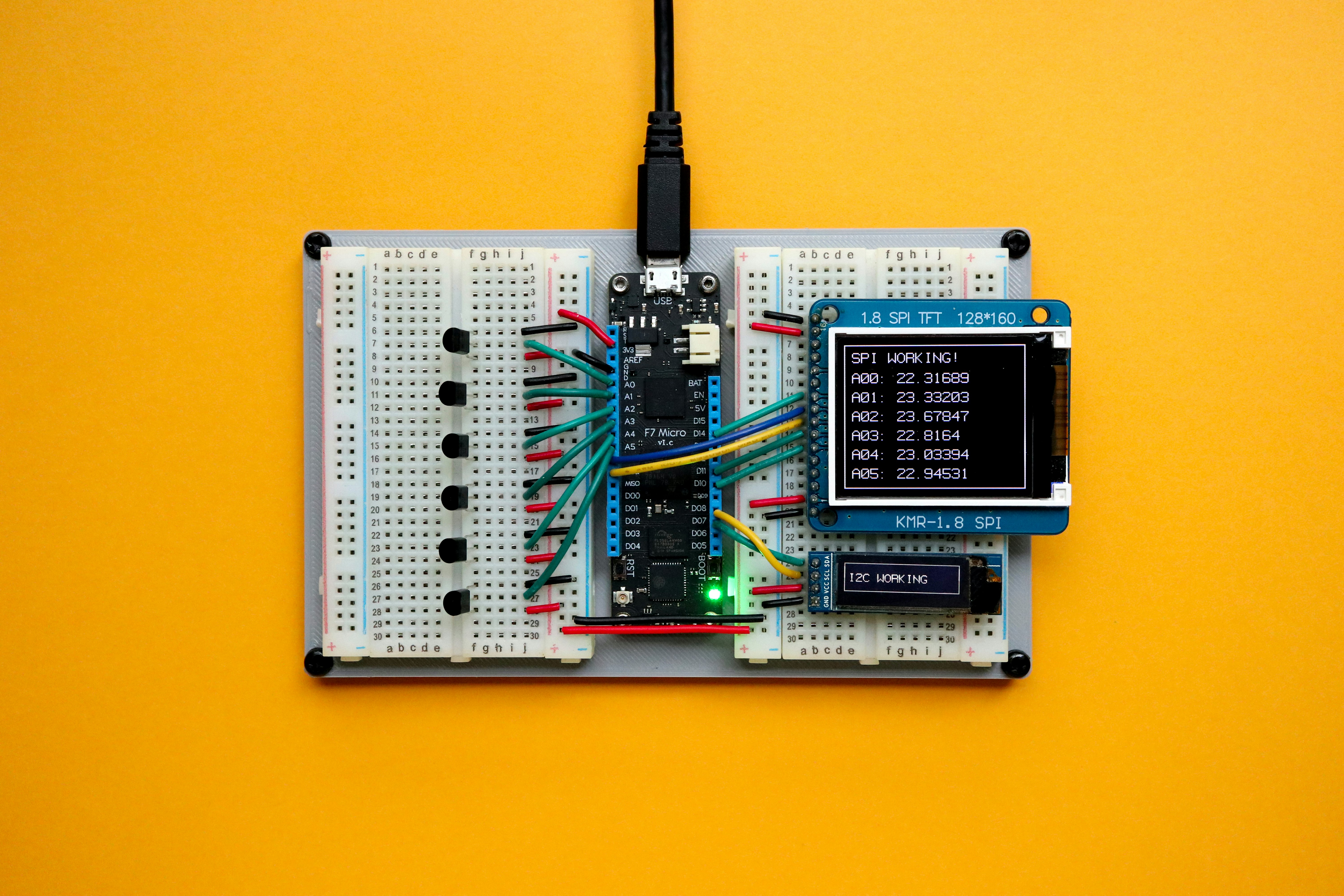Over the past few months, I've been getting loads of PR pitches about software that lets you create your own smartphone applications—no coding or design skills required. I was skeptical, so I asked an entrepreneur friend of mine if I could build an app for his insurance company to see if the DIY approach really worked. Intrigued by the idea of adding an app to his company's digital marketing strategy, he agreed. I researched about 30 different options before choosing two services, AppMakr and MobiFlex, that fit my friend's limited budget and have different approaches to creating iPhone or Android apps.
AppMakr, a free Web-based tool, uses a simple, step-by-step wizard to guide you through the process. To create the app's homepage, I pasted an RSS feed from an insurance industry news service into a field. Next, I added the contact information for my friend's company and uploaded the logo, choosing a blue background from a variety of color options. I also created a new tab featuring photos of recent insurance industry events by pasting in an RSS feed from an agent's Flickr account.
The app seemed too basic, so I used a third-party tool called Formstack to create fields for requesting an insurance quote and pasted the code into AppMakr. It took me 30 minutes to create the app—not bad. But I was underwhelmed by the finished product.
I had higher hopes for MobiFlex, a more advanced Web-based tool that lets you build apps that work with a phone's camera and GPS. MobiFlex charges $99 to publish an app in the Apple or Android app stores, plus a monthly fee of $10 to $199, depending on the size of the app and number of users.
Instead of using a step-by-step wizard, MobiFlex lets you select a template from a variety of options, add fields by clicking on a toolbar icon, and upload images and icons from a stock library or your computer. I wanted to build an app that would let someone take a photo of a damaged car and send it to my friend's insurance company, along with a claim. I dropped a camera icon from the toolbar onto the template. Then, I added a GPS widget that would add the location of the crash to the photo file. Finally, I added fields for filing claims. The process took about an hour, and the app was richer and more polished looking than the one I designed on AppMakr.
My verdict? If you're looking for a low-cost way to dip a toe into apps, a DIY tool is a good place to start. But to create a highly polished app or one with unique features, you're better off hiring a pro. My friend, for his part, liked the app I designed using MobiFlex. In fact, he's thinking about using it as a marketing tool for his business.