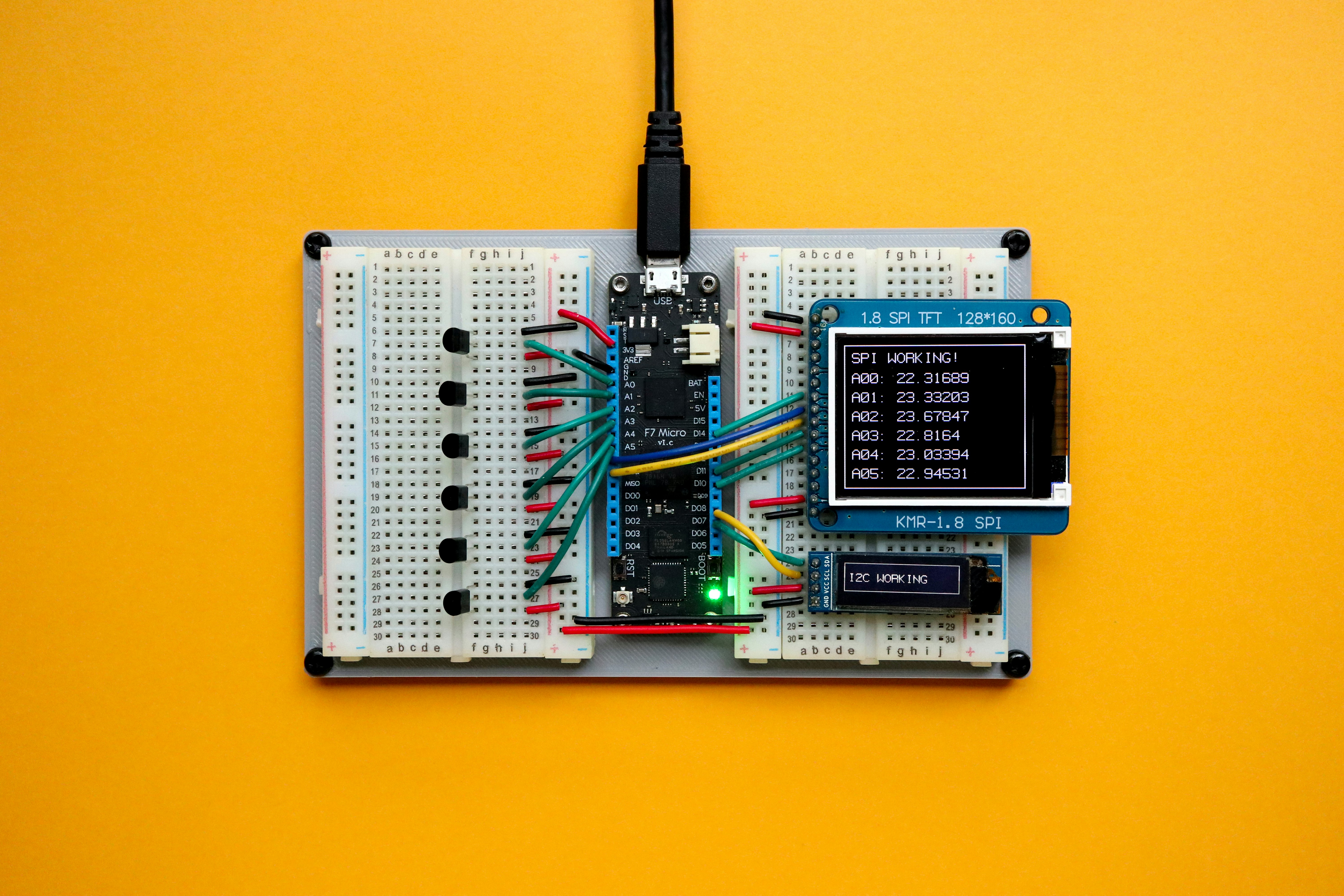I work in a remote office, so I like the idea of chatting with colleagues face to face over the Internet. But until now, I haven't come across an online videoconferencing service that meets all of my needs. I like Skype for Business, but it works only if everyone has the software installed on his or her computer. Other Web conferencing services, like Cisco WebEx, don't require downloads, but they can be complicated, involving various passcodes and dial-in numbers. So when I heard about iMeet, a promising new Web conferencing service that all the tech blogs seem to be raving about, I decided to give it a try.
Registering for an iMeet account was a breeze. I went to iMeet.com, clicked Get My Room, entered some basic information, and chose a URL for my room. Next, I browsed through a selection of backgrounds—I chose a minimalist "birds on a wire" theme. (You can also customize a room with your company logo.) I created a profile with a short bio and links to my Facebook, Twitter, and LinkedIn accounts. Instead of uploading a head shot, I used iMeet's avatar tool to create a cyberversion of myself in a suit and tie. So far, I was having fun.
Setting up meetings was easy as well. I clicked the Add Guest button on the right-hand side of my meeting room, typed in a few e-mail addresses, and entered the time and date for the meeting. (You can also invite people by text, instant message, or phone.) To join a meeting, guests clicked on the link to my room in an e-mail invitation, then hit Call My Phone, and typed in their numbers to have iMeet call them on their landlines. Then, we turned on our webcams. No meeting codes or software downloads required.
The meetings themselves were lively. Most people commented on my bird theme when they joined the room, which helped break the ice. Everyone's video stream appeared in a cube that glowed green when he or she spoke. I clicked on the cubes to see attendees' profile information, download their virtual business cards, and connect to their social networking accounts. I also chatted with them in a real-time message feed and e-mailed Word documents to my room for us to peruse as a group.
After a handful of meetings, I was hooked. My only problem? The price tag. At $69 a month for unlimited conferences with up to 15 people, iMeet is more expensive than comparable offerings, including Skype for Business, which costs $8.99 a month for unlimited group video calling with up to 10 people.
The bottom line? iMeet is a great option for companies looking for a low-hassle way to meet with clients online. But if you're mostly interested in collaborating with employees via Web conferences, Skype for Business is a better deal.