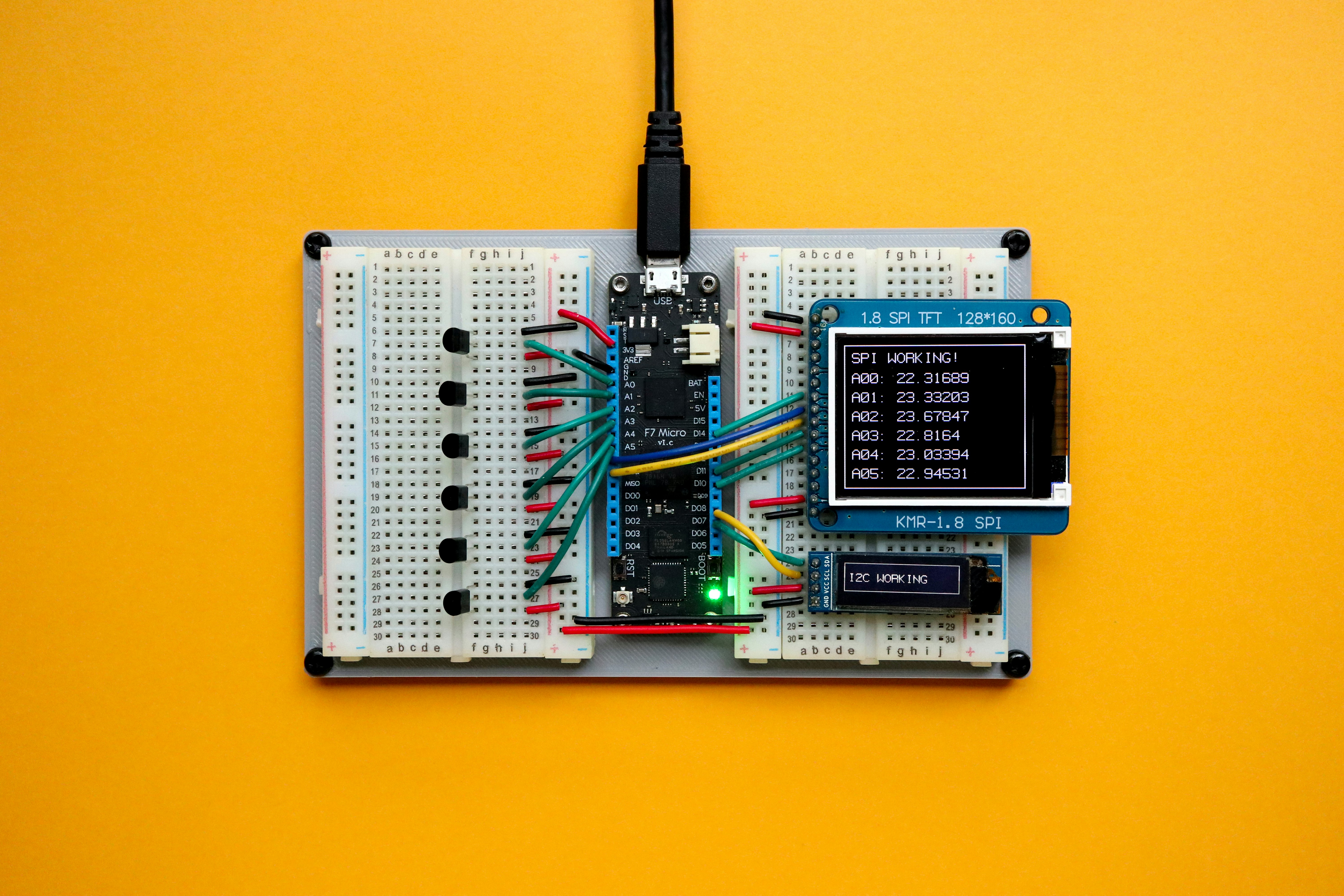Estimated reading time: 3 minutes, 4 seconds
Four Money-Saving Tech Tips to Help Small Businesses Thrive
 Nearly 30 million small businesses in America constantly face challenges to keep up with big corporations. One way small businesses can compete against organizations double and triple their size is through the use of technology. Today, anybody can use high-quality and mobile devices along with a few essential apps to run a seamless, global business. Here are a few ways to utilize technology to increase profits and stay on track with the big industry players.
Nearly 30 million small businesses in America constantly face challenges to keep up with big corporations. One way small businesses can compete against organizations double and triple their size is through the use of technology. Today, anybody can use high-quality and mobile devices along with a few essential apps to run a seamless, global business. Here are a few ways to utilize technology to increase profits and stay on track with the big industry players. 1. Organize digital assets with existing tools
Years ago it took paying someone to set up a file server or domain to kick off a business. Now, in the age of smartphones and apps, most of these components are just a few clicks away for little to no cost. Save money on an IT company and invest in Google Drive for file storage and backup. Sync your desktop calendar with your smartphone so you’re always connected to your schedule, even while on-the-go. When you’ve established these basics, spend time in the app store on your computer or smartphone and explore productivity apps that keep you on task wherever you are. Two of our favorites: Evernote, a versatile digital workspace, and Dropbox, a universal way to share files and take them anywhere with you. With the help of these digital components, you’ll be able to manage your time, workflow, and money whether you have a team of 5 or 500.
2. Collaborate in the cloud
Let’s face it: business today is constantly evolving, no matter the industry. This means that the business partners we rely on are not always accessible in person. To combat travel costs and time constraints, collaborating remotely via cloud services is the perfect way to connect with team members. Collaborators can share the same data and programs online, while editing documents together in real-time. Video and chat components eliminate the need for everyone to be based at the company’s HQ. Although it sounds expensive, many cloud services that provide these solutions for collaborative productivity are free.
3. Go paperless
One of the biggest expenses many small businesses still incur (despite our highly digitized world) is paper. Paper, printers, ink, and supplies together form a costly segment of your budget which can be easily avoided. We now have digital signatures to sign contracts, electronic statements to show billing activity, and email that makes fax machines obsolete. Push your business towards digital solutions and automated processes – they will be cost effective for you and painless for your customers.
4. Upgrade your memory
Revamping your computer’s memory will not only save you time and money, but also lengthen your computer’s lifespan. Memory (or DRAM), is the component within your computer that provides short-term data access to run multiple applications at once. Computer memory upgrades, which start out at around $50 apiece, can drastically improve computer speed and help lengthen the life of the overall system. When your computer has more memory, it can run more applications at once and your employees can perform tasks more efficiently. Although 2GB of RAM may have been sufficient two years ago, it likely is not a sufficient amount to meet your needs today. While relatively inexpensive, storage and memory upgrades can go a long way in feeding you the information you need, when you need it.
This is just a selection of the many technologies at the disposal of small businesses owners that can help save money. By following these tips, you will free up some of your budget to be allocated towards what is most important – serving the customers who believe in your business.
Brad Harding, a tech guru at Crucial.com, has been dabbling in computers and technology for upwards of 10 years.
Most Read
-

-
Feb 08 2012
-
Written by SBN Editors
-
-

-
Sep 08 2011
-
Written by Editor
-
-

-
Jun 18 2013
-
Written by News
-
-

-
Nov 14 2012
-
Written by SBN Editors
-