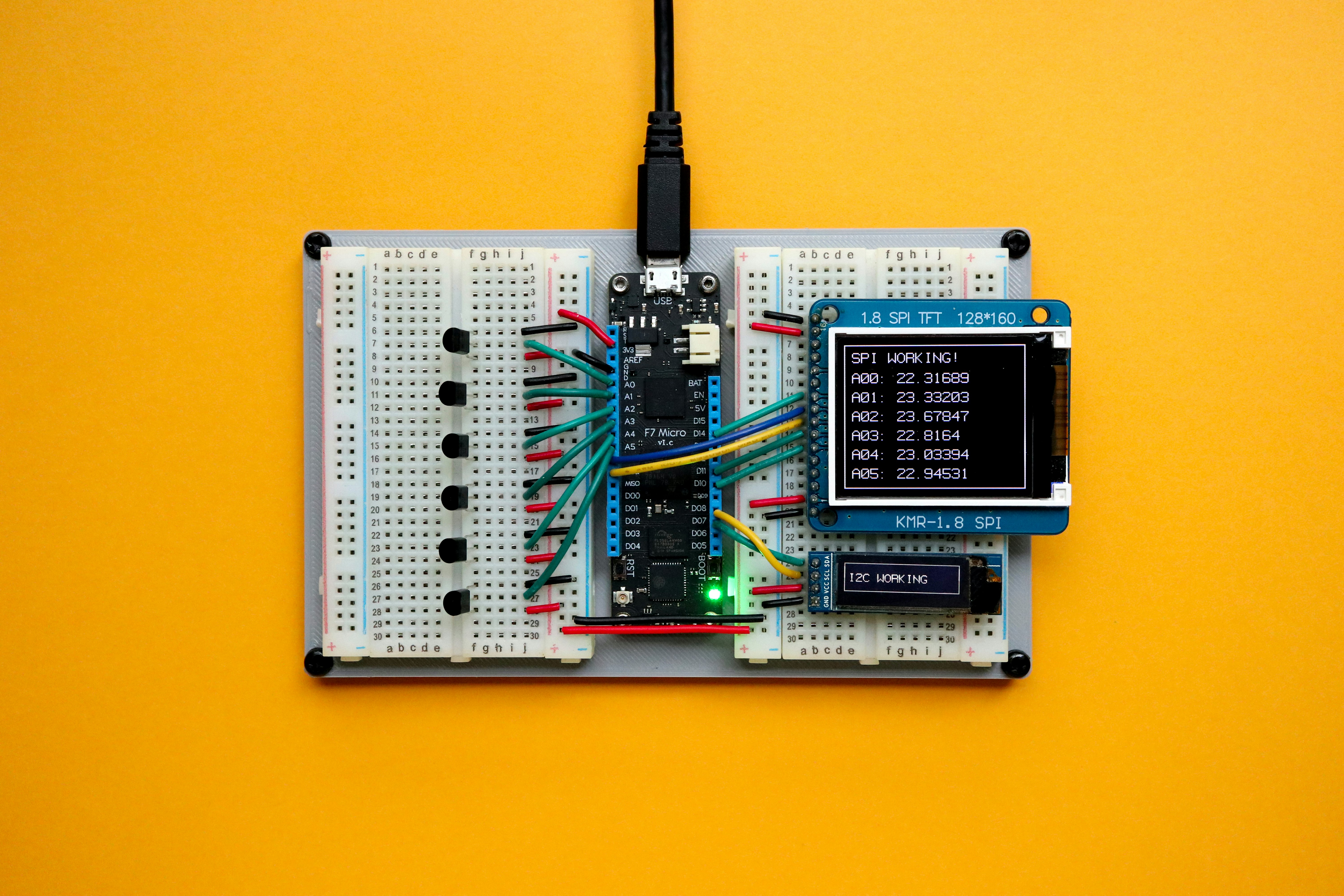While working remotely can be good for some businesses or individuals, it is not suitable for all. Accordingly, working remotely is not for every individual and business. In fact, Jeff Seibert, the founder of Digits, notes that remote working might be tricky if a physical group needs to work closely together on a physical product. Another example where remote work may not be feasible is in the biotech industry, where a startup cannot provide lab equipment for every home office. Furthermore, if you are a person that like lunch hour gossip or a talk over a cup of coffee with colleagues, remote work may not be for you.
Best practices for remote work
- Adopt and apply policies
As you adapt to the new remote work environment, you should define policies and adopt them to suit the needs of your staff. Determine how the current corporate policies and practices will apply to remote workers and whether these policies should be changed, modified or created.
- Put everything in writing
When discussing remote work policies, procedures and agreements, it is easy to do it when everything is in writing. This eliminates confusion between management and employees and ensures everything is clear for everyone. Writing everything regarding the policies and regulations makes it easy for employees to revisit whenever they want.
- Establish eligibility requirements
As you start a remote work program within your organization, there should be clear guidelines that stipulate what your staff needs if they are to qualify for the benefit of working remotely. If there are employees who have attendance issues, remote working for such employees may not work for them. This can only be achieved by setting eligibility criteria.
- Designate a home workspace
As you seek to start a home workspace, you need to define a designated workspace by describing the work area in writing and including clear photos of the area. This makes it easy for insurance purposes. Ensuring home workspaces are safe should be one of the goals of any organization. Management needs to approve all the designated workplace areas. You can ask your insurance agent to help with creating a safety checklist.
- Stipulate working hours and requirements
Remote work has various challenges, one of them being the adherence to the work schedule and working hours. As such, working hours must be stipulated where employees are required to be readily available for camera teleconferences, phone calls and should be able to respond to emails promptly. The company must define all the terminologies like “prompt” to ensure everything I clearly understood. Working hours is an area where there is great confusion, and great care should be taken to ensure all crucial information is provided.
- Provide company equipment
Ensure your staff works exclusively on all organization’s tasks and projects using the equipment provided by the company. Under no circumstances should an employee use personal equipment. This policy ensures that all company files and servers are secure. Furthermore, using specific equipment provided by the company helps control documents.
- Enhance internet security and communication
A type of internet connection should be designated for remote workers. Ensure your employees have dedicated connections and are not working via public hotspots. Furthermore, fast internet speeds should be provided because slow connections affect productivity. On the other hand, set up clear communication channels that ease communication between staff and management.