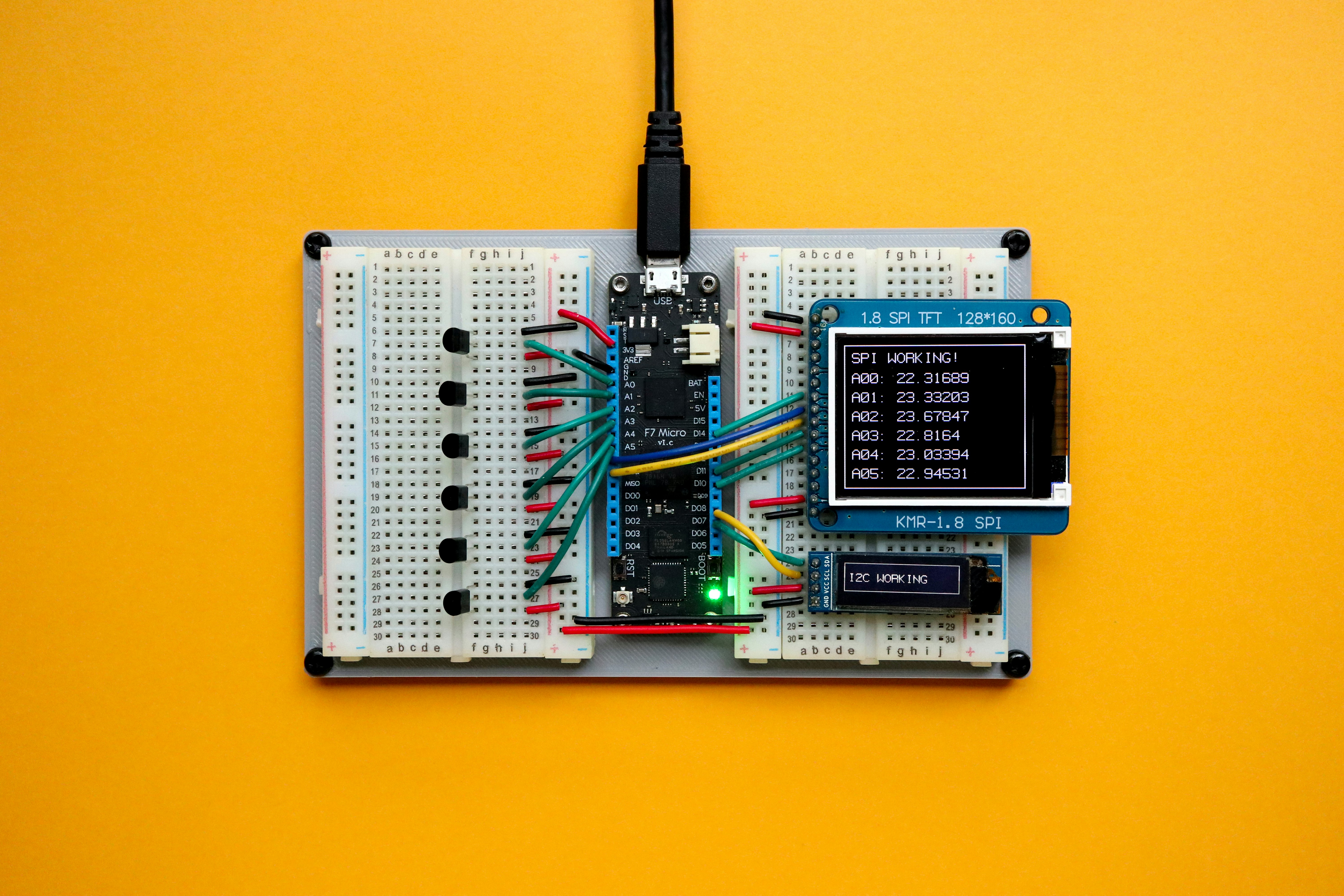Estimated reading time: 3 minutes, 15 seconds
Have iPad, Will Track Inventory: iPad apps to help manage inventory
 Inventory management can be a constant source of stress for the small business owner. However, for a lot of small business owners, shelling out a huge chunk of cash for an inventory management software program can be out of the realm of possibility. Enter inventory management apps, made for small business owners in particular. Inventory management apps can be a great resource for the small business owner, since they are simple to use and understand, and usually very affordable, or sometimes even FREE for small business owners!
Inventory management can be a constant source of stress for the small business owner. However, for a lot of small business owners, shelling out a huge chunk of cash for an inventory management software program can be out of the realm of possibility. Enter inventory management apps, made for small business owners in particular. Inventory management apps can be a great resource for the small business owner, since they are simple to use and understand, and usually very affordable, or sometimes even FREE for small business owners! "Not only does this mean we don't have to disappoint our customers, but this has raised morale among the staff as well," says Marc Isaacson, whose Bethesda, Md.-based company Village Green Apothecary has about 50 employees and has just begun using inventory management apps. "They don't have to deal with the frustration of not being able to fulfill an order."
Here are a few of the most popular inventory management apps out there:
Real Inventory
Real Inventory is a FREE app designed to help small business owners handle their inventory management. This app is made for iPhones and iPads. It is free, so it is a simple app, and easy to use and understand. This app uses Cashier Live to integrate everything, so all you need to do is enter the required numbers and it takes care of the rest. Another great bit about this app? It contains a bar code scanning software as well, which makes it even easier to manage inventory.
Inventory Tracker
Inventory Tracker is a little bit more than just your basic inventory management app. It gives business owners a closer look at what is going on with their inventory. Inventory tracker costs $3.99 and can pretty much track your inventory every step of the way. It is a great choice for many business owners.
JumpTech
JumpTech is the Holy Grail of inventory management apps for iPad. It costs a hefty $99 per month, but it comes with a TON of extra features, some that you won't even find in desktop versions. The app is highly interactive and very good for both business owners who are just starting out and for veterans who are looking for a better way to manage inventory. If you want the best of the best, then JumpTech is probably the one for you.
Stock Control
Stock Control is a pretty cool free app that is sort of like a visual showroom in addition to the inventory management apps we have come to know and expect. It's very detailed and contains lots of different features that can really come in handy for managing your inventory.
Goods Order Inventory
Another great app for inventory management is Goods Order Inventory. This app is a standalone app, and all of your data remains on the iPad. It's really easy to add inventory with this application, and you can export the data and use it via email, spreadsheets, etc. This makes it a very versatile app as well.
These are just a few of the many, many options out there right now for inventory management straight from your iPad. There are tons of other great options out there, and you will just have to research until you find the one that is right for you. Want a few more ideas of great inventory management apps? Check out these great articles for even more options: Here, here , or here.
Experts think that the days of Excel Spreadsheets and paper inventory lists are gone by the wayside, and we are now in the day and age of everything digital. If you haven't already jumped onto the digital inventory management bandwagon, you might want to take a closer look at the options that are out there. There are really some great apps out there, and if you do your research, you will find the perfect one for your company.
Most Read
-

-
Feb 08 2012
-
Written by SBN Editors
-
-

-
Sep 08 2011
-
Written by Editor
-
-

-
Jun 18 2013
-
Written by News
-
-

-
Nov 14 2012
-
Written by SBN Editors
-