Losing this data can create numerous problems- the worst case would be losing your business itself. Backing up your data is the best way to protect it from human error, hardware failures, and electronic mishaps. In the simplest terms, data backup is simply a copy of a file that is made in case the original is damaged or lost. Implementing a backup schedule can take a little bit of time, but there are three options that can make the process a little easier.
Software
There are a wide variety of backup software programs that you can choose from. NTI Backup NOW 5 Deluxe Suite and Acronis True Image 11 Home provide enough functionality to backup the data required by most businesses. Both packages are simple enough that they can be managed in-house without any special training. Software backup should be scheduled to run on a regular basis to ensure that if something happens, you won't lose too much data. There are different types of backups to choose from, and you will want to consider which one you need. A full backup is exactly what it sounds like- it backs up all the information on your system. Partial backups cover only a portion of your data. And incremental backups will cover a specific period of time. You should schedule backups for a time that you won't be doing anything else on the computer for efficiency.
Hardware
External USB hard drives, which are larger than a "thumb drive" are ideal for backing up your system. They are very easy to use, just plug the drive into an open USB port and you can transfer data yourself. You can easily move a USB drive from computer to computer to backup data from multiple machines. An external hard drive can be stored off premises when you are finished to protect it from conditions like fire or floods that may effect devices at your businesses. You can also use optical media- CDs and DVDs- to backup data cheaply. Keeping your data on optical media can be less expensive, but it also requires more discs and more organization to keep things accessible when you need them. No matter which option you choose, be sure to verify that it has properly copied and you are able to access it.
Online Backup Options
Online backup services are becoming an increasingly popular option for business owners. There are a number of sites that automatically transfer your data to their servers, keeping it safe and off-site. Security is top notch, so you don't have to worry about anyone else gaining access to your data. These services are popular because they can be scheduled to run as often as you need them, and they provide a place to store data that you don't have to maintain yourself.
Backing up your business data is one of the most important things you can do for your company. Many businesses choose to use two of these services for maximum protection. No matter which one you pick, you will be able to rest easier knowing that your data is always secure. Losing your data is a risk that you take by relying on technology, but backing up your data you will be prepared if a disaster occurs so you can quickly get everything back.






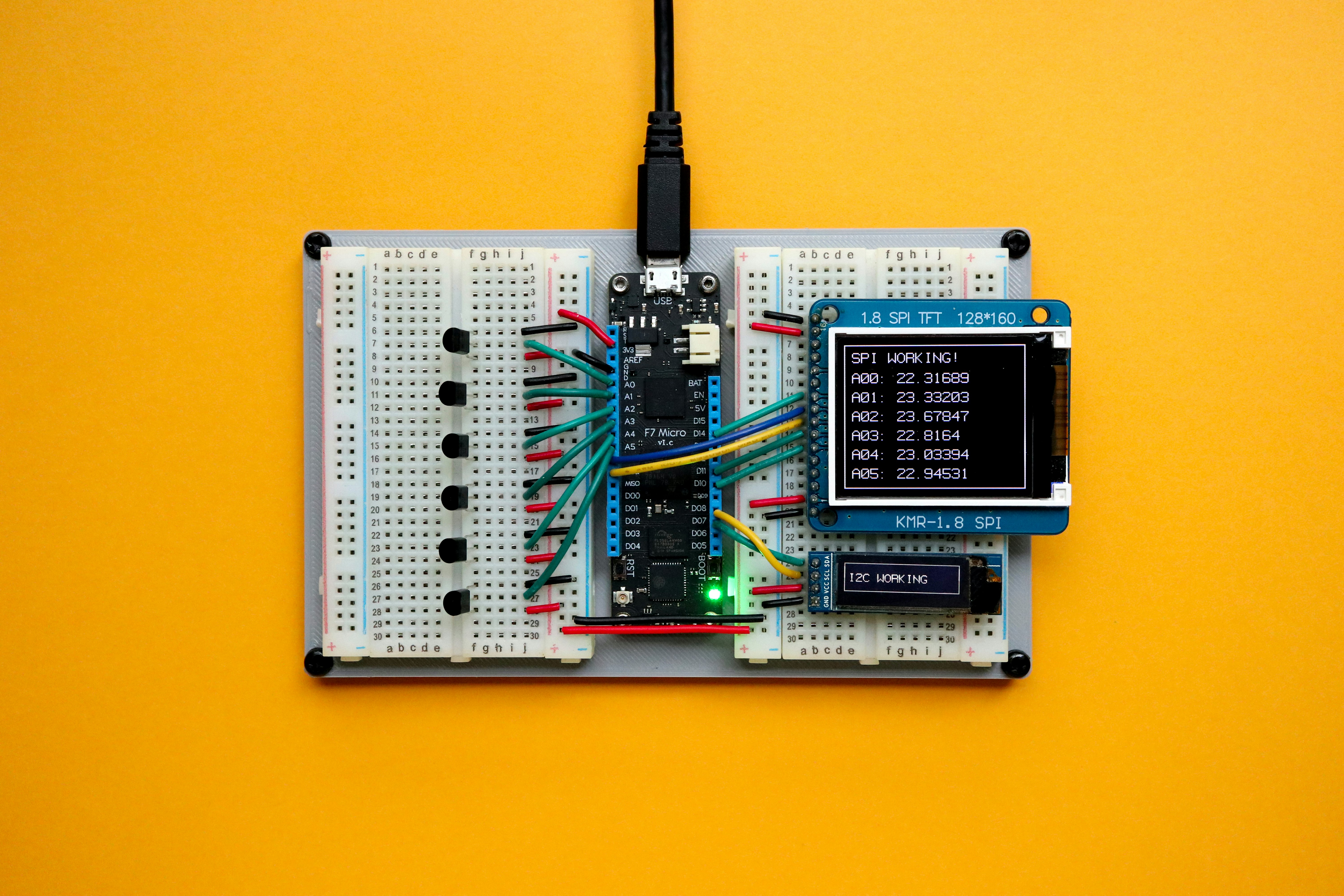








 When it comes to your business, your company's data and records are one thing that you simply cannot afford to lose. Data such as sales records, tax information, employee data, payroll, and other information are something that you need in order to stay successful.
When it comes to your business, your company's data and records are one thing that you simply cannot afford to lose. Data such as sales records, tax information, employee data, payroll, and other information are something that you need in order to stay successful.
