For an IT professional and a business owner, there is nothing so disturbing and invasive as going through a breach of security and knowing that your network and computers have been compromised.
Limiting access to your data from the internet and also physically are your top priorities. If computers on your network access the internet, a firewall or a router that has been properly configured will minimize your risk of having your data accessed by hackers and others that might wish to do you or your company harm. Even with these preventative measures in place, hackers will still routinely attempt to hack your computers or your network by attempting to scan the front facing interface on the internet for vulnerabilities. This is why it is important that your computers and servers be up to date on all patches and hotfixes.
Every month there are new vulnerabilities found and published on the internet that hackers become aware of. At the same time, software vendors release patches and hotfixes to close these holes on operating systemsand software. Keeping your software and your operating system up to date by scheduling your computers or software to check for updates on a daily basis during off hours is a smart move. Neglecting to install patches and hot fixes can leave holes open for hackers to gain access to your network, your computers and your data.
Limiting access to your computer systems and thus your data is also extremely important. One form of hacking is called "social engineering" and it is actually a lot easier than most people think. Hackers sometimes pose as telephone repairmen or alarm system technicians to gain access to server rooms and closet. After all, someone in a blue jumpsuit with a patch on it and a ladder in hand looks just like any other workman. But once he has access to your server room, installing a trojan becomes a lot easier without having to deal with a pesky firewall. Another method that hackers often use to get a username and password from a user is to pose as someone doing technical support. They simply request the username and password after saying that they are testing out their account and that they really didn't want to reset the users password. Usernames and passwords should never be given out under any circumstances in order to keep data secure and prevent security breaches.
While we're talking about usernames and passwords, set all passwords to be complex and include at least three of these four criteria: a capital letter, a lower case letter, a number or a specialty character and also all passwords should be at least 6 characters long. Often using a passphrase that uses the first letter from a sentence is more secure than using dictionary words that can be guessed or cracked by a program. Passwords should also be changed ever 6 weeks or so,and, the same password should never be used twice.
Even though all of this might seem a little far fetched, the chaos and damage that can result after a data breach is more devastating than any inconvenience that these guidelines or rules set forth. The damage to your business and your reputation with your customers is something that is very difficult to rebuild after their private information was compromised by a data breach and anything that you can do to minimize the risk of being hacked is more than worth the effort.






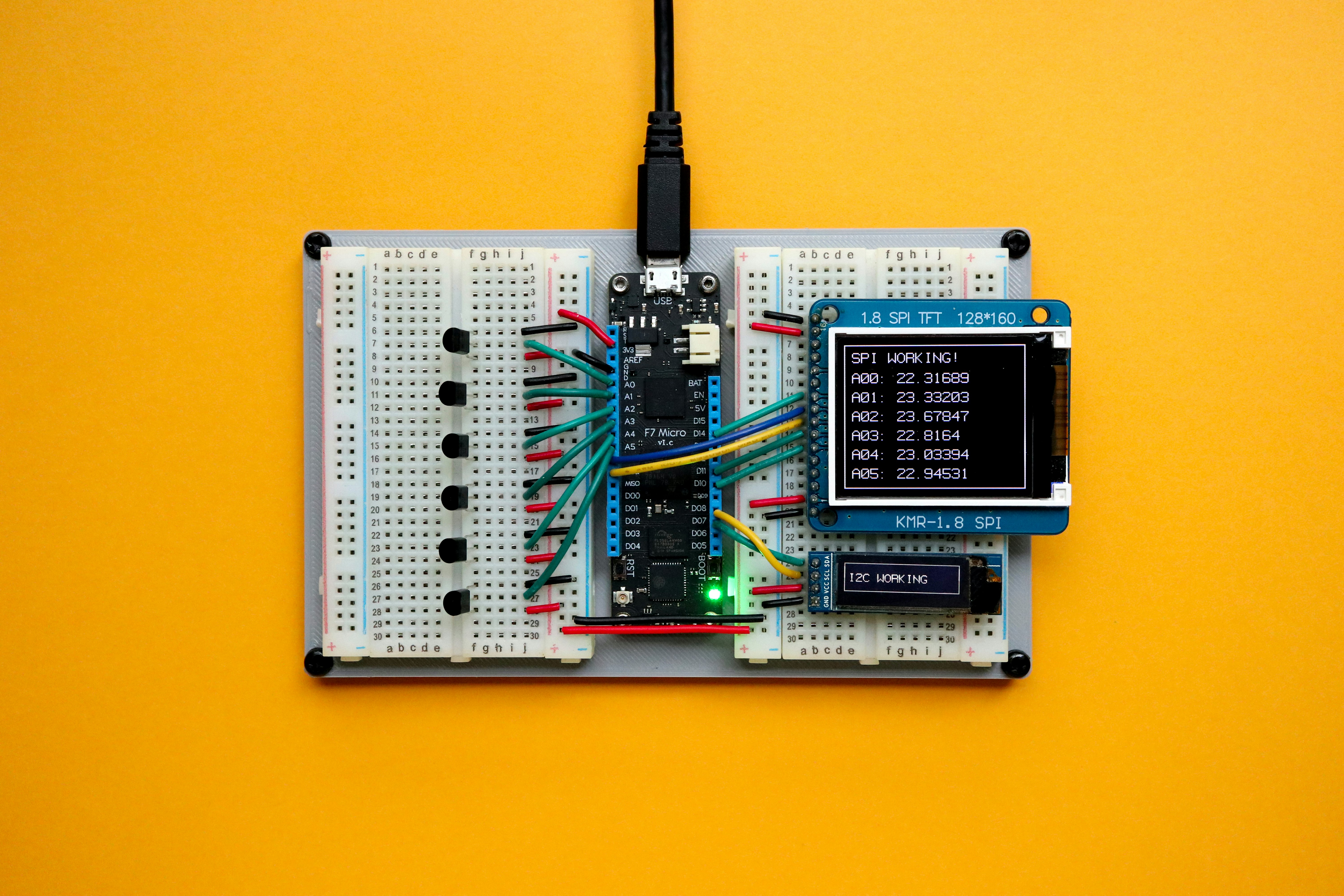








 While the only real secure data in your company is that which is on a computer that is turned off, not connected to the internet and in a locked room where the only key has been destroyed, there are things that you can do to improve your data security and help minimize the risk of security breaches.
While the only real secure data in your company is that which is on a computer that is turned off, not connected to the internet and in a locked room where the only key has been destroyed, there are things that you can do to improve your data security and help minimize the risk of security breaches.