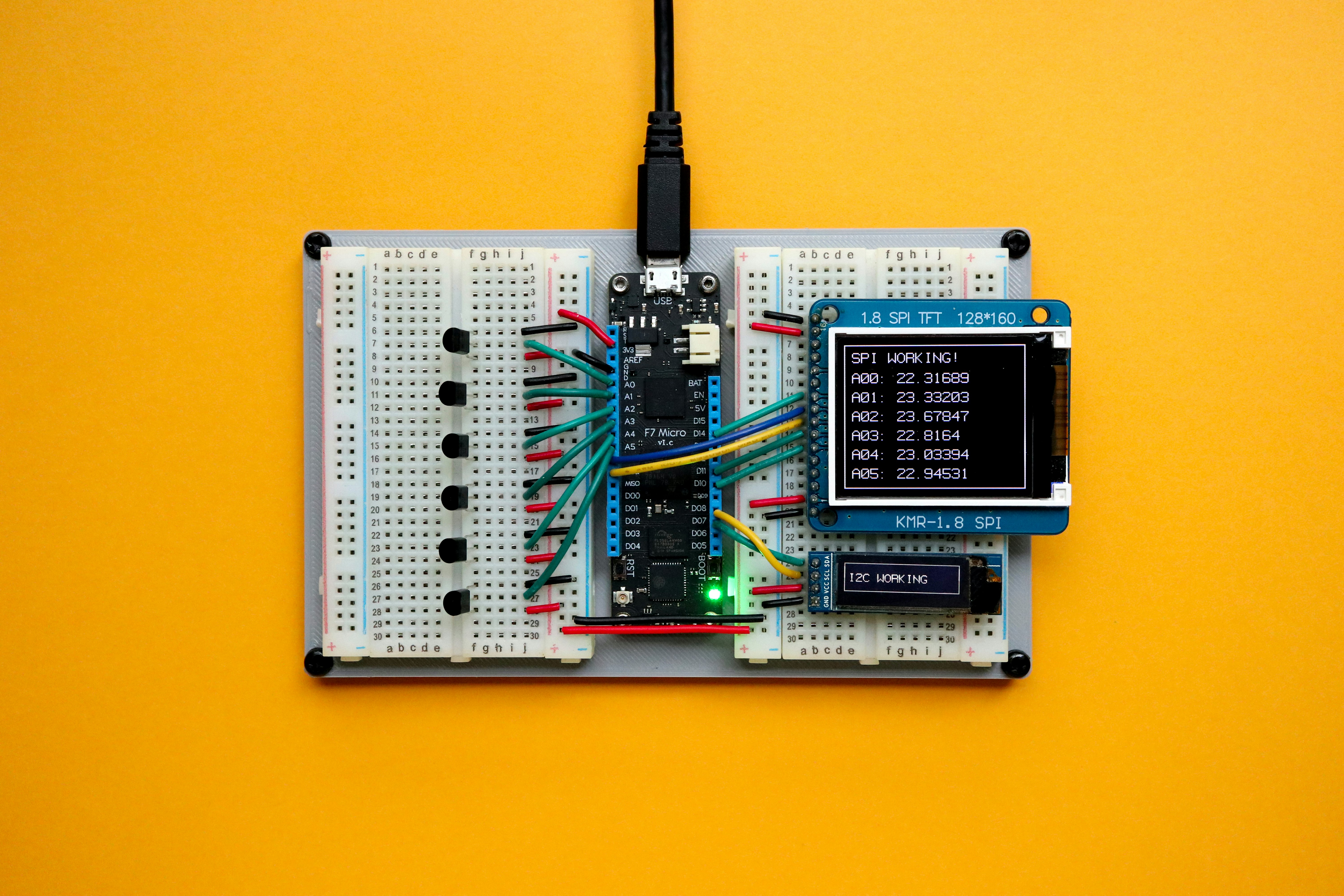Planning ahead for a data catastrophe may seem like a tedious task, but with the right knowledge and a solid action plan, you can prevent a complete data loss that could mean the end of your business
So where do you start? Scott Moyer, director of business development at DriveSavers Data Recovery, has compiled a list of tips on ways to recover your personal data when catastrophe strikes.
Plan for the Worst
As an entrepreneur, your files are your livelihood and without a data recovery plan, losing your files could mean losing your business. If you’re prepared for the worst and making proactive decisions you are increasing the likelihood that your business will not only succeed but flourish.
First, you must create an emergency action plan for your data. This plan includes a complete inventory of your business’ storage-based hardware. In addition, this is an excellent time to research a data recovery vendor. By conducting this research ahead of time, when you aren’t distressed from a data loss, you can ensure that you’re working with a reputable, secure data recovery vendor. Some data recovery providers offer discounts if you are a member of their business partner program. When researching a data recovery vendor, it’s important to ask about that vendor’s manufacturer authorization to open drives without voiding a warranty, security and industry certifications to ensure data is safe while out of your in-house secure network and recovery methods and capabilities.
Secondly, consider purchasing a data recovery service plan when you purchase new hardware for your business. Newegg recently announced that they are offer data recovery service plans when you purchase selected storage devices (hard drives, laptops, etc). Through a partnership with DriveSavers Data Recovery, plans are available in one, two or three-year periods. If the customer has a data loss within the time period of the plan they purchased, a data recovery service plan can save the company thousands of dollars.
Always Backup & Protect
The best protection is prevention. Invest in redundant backup system. Establish a structured backup procedure to make copies of all critical data files, using software compatible with the operating system and applications. Periodically test the backups to verify that data, especially databases and other critical files, are being backed up properly. Keep at least one verified copy of critical data offsite.
It’s also critical to ensure that you use up-to-date software programs for data security, such as firewalls and virus protection. Never assume that your computer is protected from incoming viruses because you have protection software, be sure to scan all incoming data for corruption. By enabling your computer with backup software and virus protection, you will drastically decrease the chances of losing important files.
Data Missing? Don’t Panic!
Sometimes the simplest of answers can be the ultimate solution. Before you panic, double check to ensure you haven’t misplaced your file. Use the “search” box located in “Start” button on the bottom tool bar of your computer. If your file doesn’t appear using the search function, double check the recycle bin or trash on your computer’s desktop.
Leave it to the Professionals
As a small business, it is important to watch every nickel and dime and understand where priorities lie when spending money on vendors. But when it comes to your losing your data, it’s time to throw that DIY attitude out the window. Do not attempt recovery your data personally by using any type of diagnostic or repair tools. Doing so may cause further damage or permanent data loss. Remember, the first recovery attempt is the most successful. Play it safe and send hardware to a professional.
But before you trust a data recovery service provider with your data, do your homework and research the vendor. Cheap services are typically that way for a reason. Make sure the data recovery vendor is reputable by checking for proof of industry certifications and security protocols. You do not want a data breach that includes your critical financial data (or worse yet, your customers’ data) stolen.
Know Your Recovery ABC’s
Knowing the signs of a drive failing will help you optimize your chances for recovery. If you are hearing clicking, grinding or whirring sounds shut down your computer immediately and do not use data recovery or utility software. The use of data recovery or utility software can potentially cause data loss. Next, unplug the power to the computer before removing the hard drive. Hard drives are extremely sensitive to static electricity and physical jarring. Also, do not power up a device that has obvious physical damage or is making unusual sounds. Lastly, turn your hardware in to the reputable data recovery provider that you have researched in your emergency action plan. If you are interested in seeing how hard drives work and crash, DriveSavers has an online Hard Drive Simulator that you could test out.